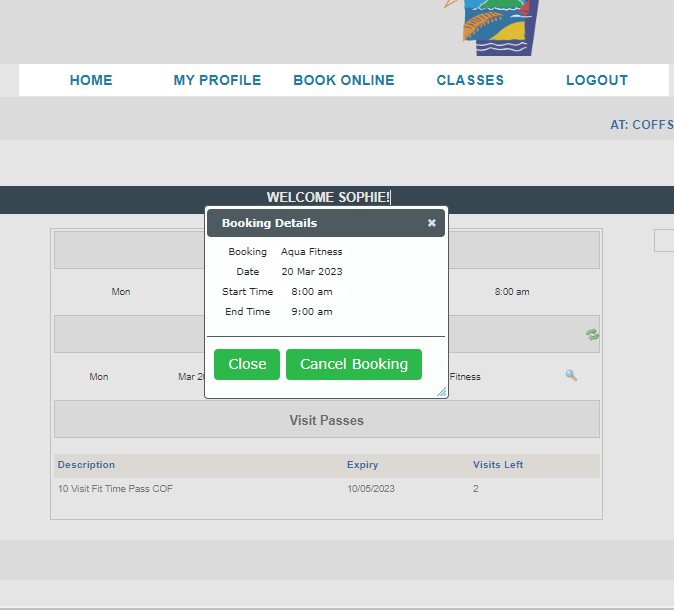GROUP FITNESS BOOKING INSTRUCTIONS
Please follow the directions below to login to active carrot mobile booking manager for the first time:
1. Go to Coffs Harbour Pools website, Group Fitness tab and click ‘Book now’ or click ‘Book now’ below the timetable.
https://secure.activecarrot.com/?site=1401 2.
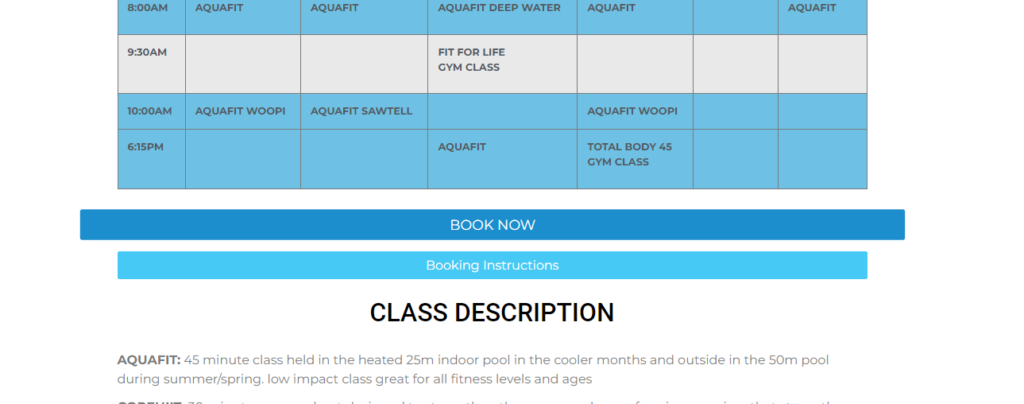
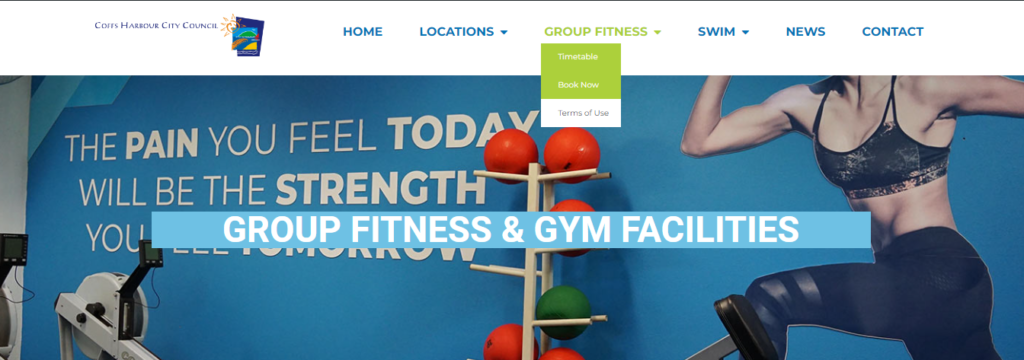
2. Your username will be the email address you provided when you signed up. (If you are unsure, what email you used please check with kiosk staff.)
Your password will be coffs123 if you have not used the portal before.
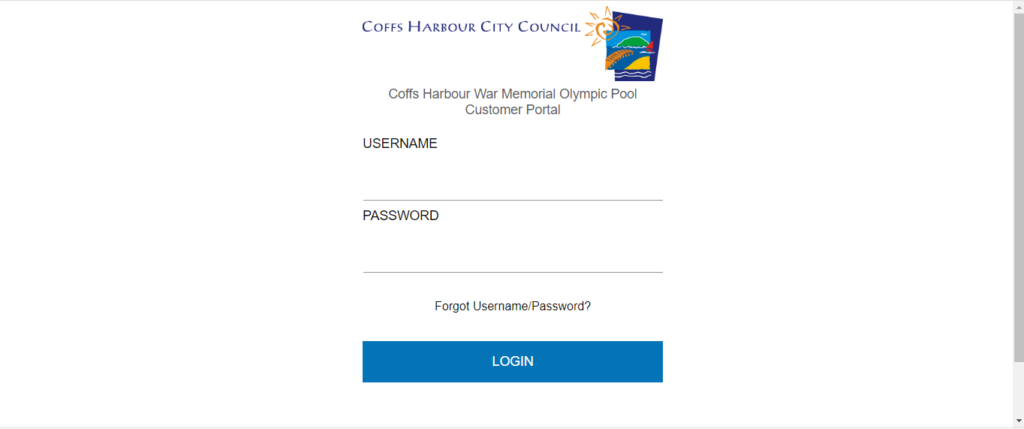
4. Click ‘Login’
5. If the defult password does not link your account and says your ‘username or password is inccorect’ Click ‘forgot username/password’
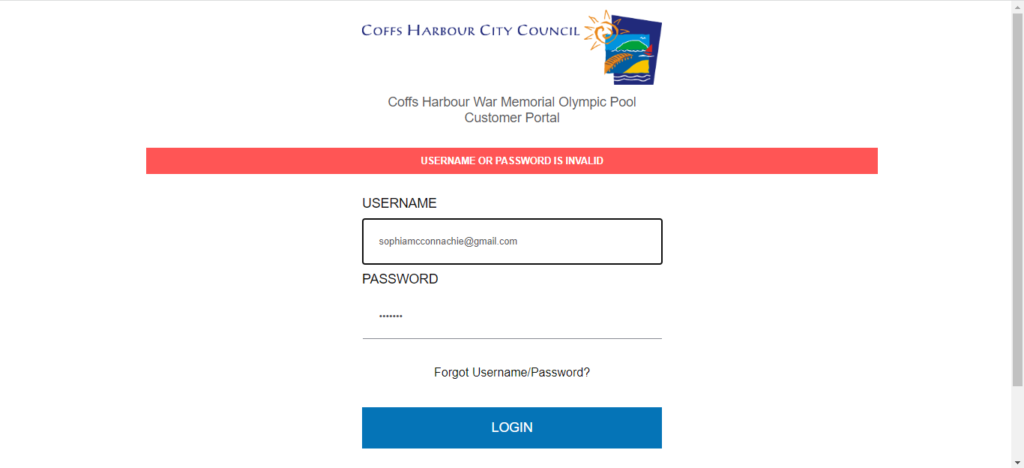
6. Enter your email address to receive the reset password link.
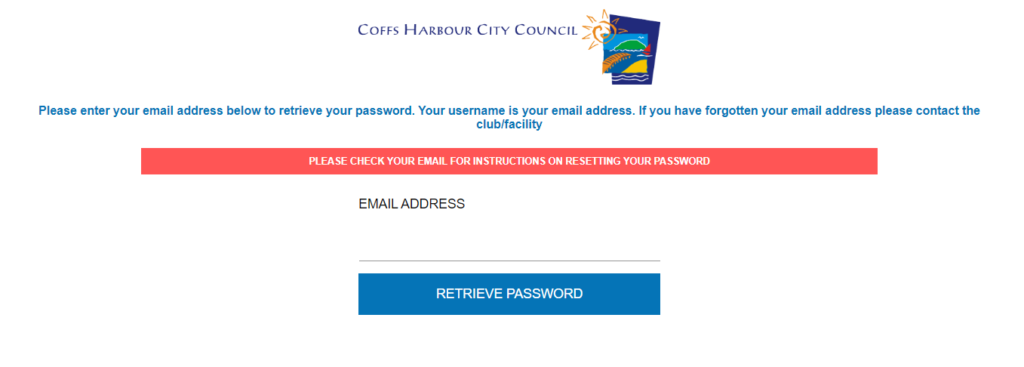
7. log into your emails and click on the link.
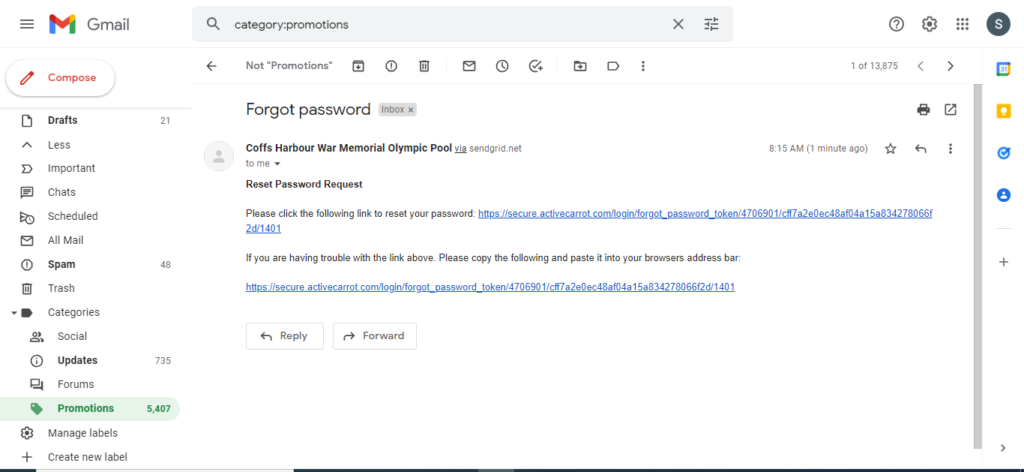
- Enter the password you would like to continue using for your Active Carrot Account. Tick the ‘I have read and agreed to terms of use’
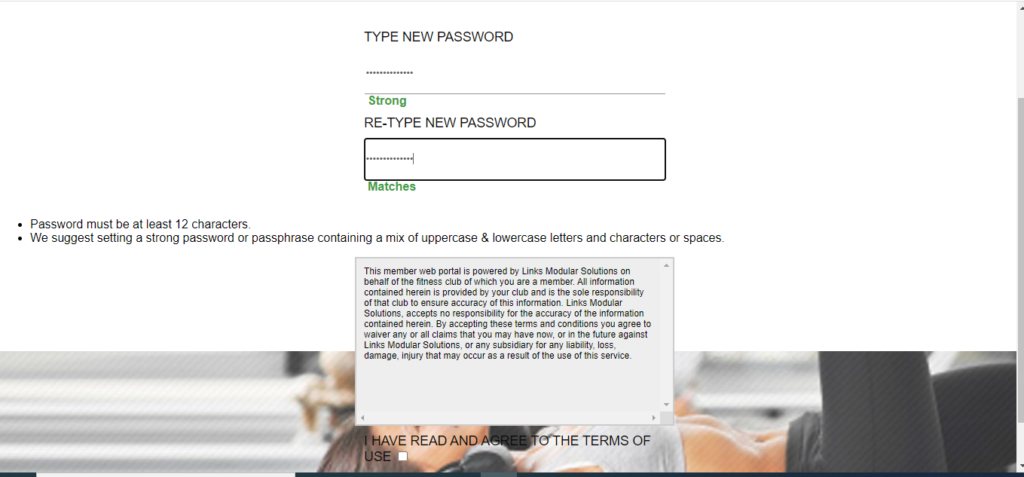
- Select your location ‘Coffs Harbour War Memorial Olympic Pool’
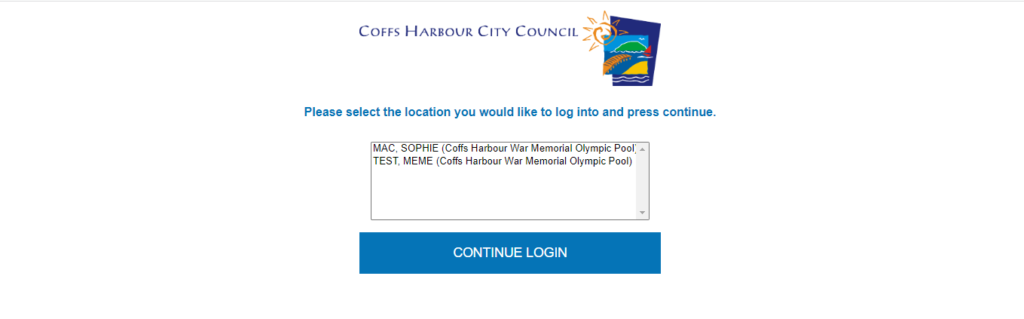
- You are now on your customer profile where you can see your Visit passes/ Memberships, book aqua classes and see your bookings.
- To look at and book aqua classes click ‘Book Online’
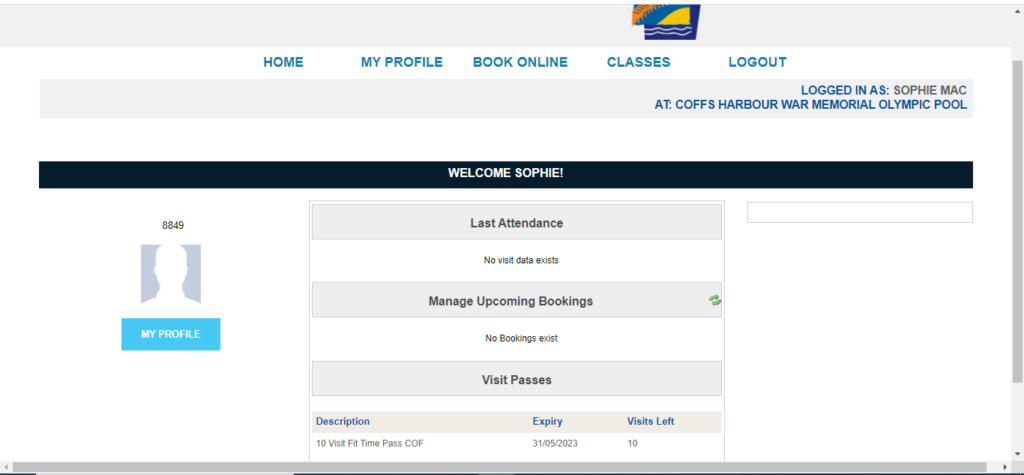
12. Select ‘CH Aquafit Classes’
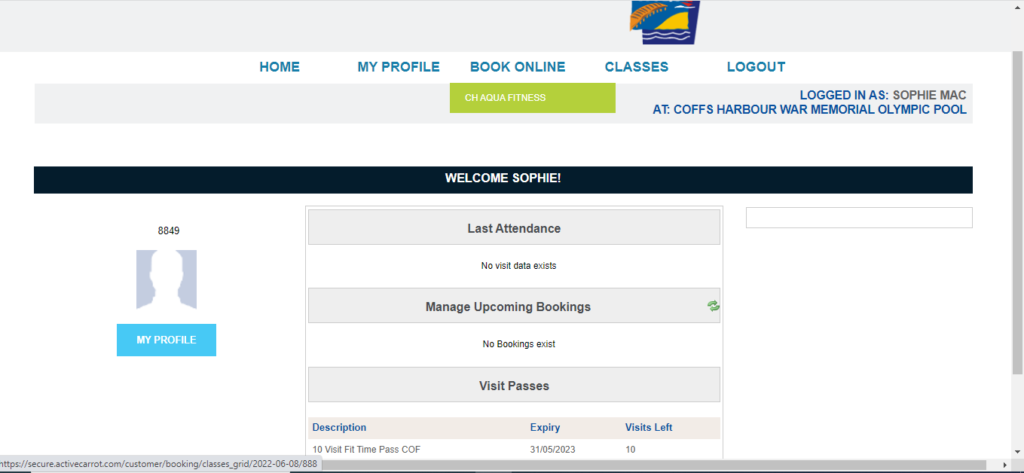
- Select the day/date and time, you would like to book and click ‘book’
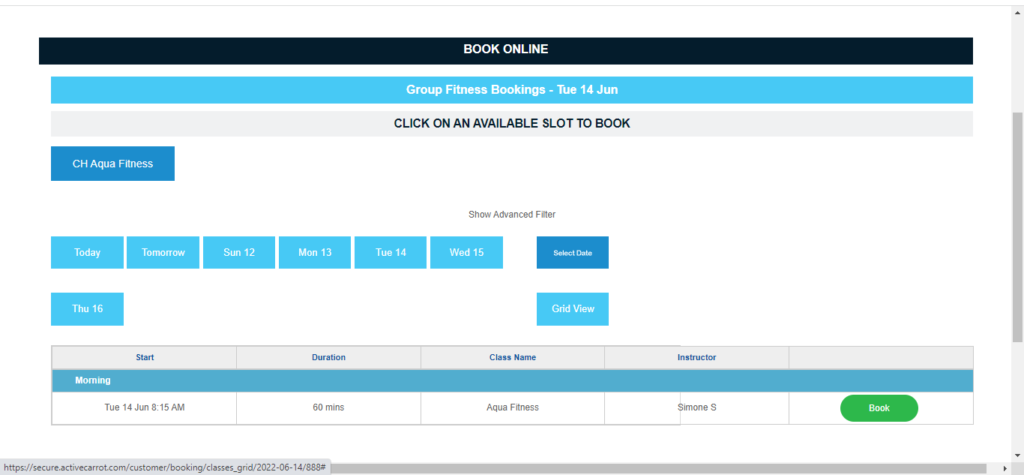
14. Booking confirmation. If you have an active visit pass or membership the booking will automatically deduct a visit from your account. Price will show $0.00.
If you are a casual customer you will be required to enter your card details for payment. Price will show as $12.50
Tick ‘ I Agree’ and Click ‘Book now’
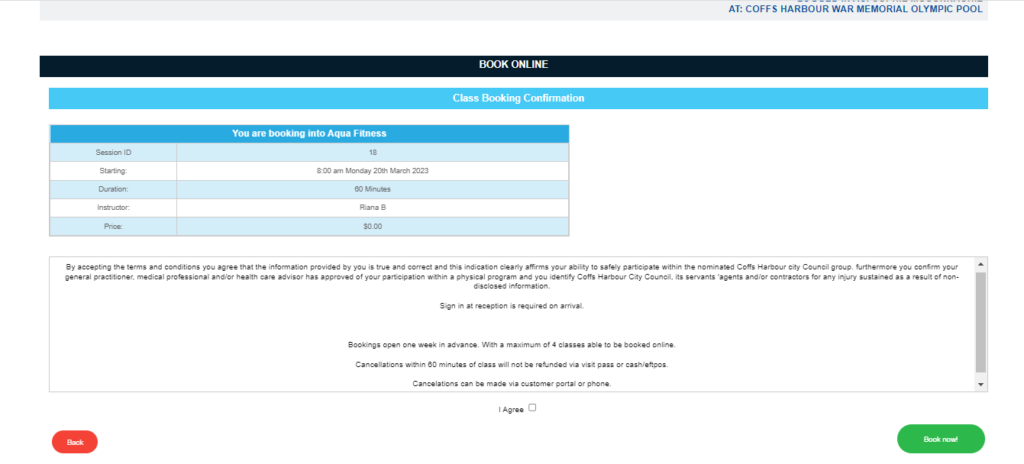
15. Your upcoming booking will now show on your home page.
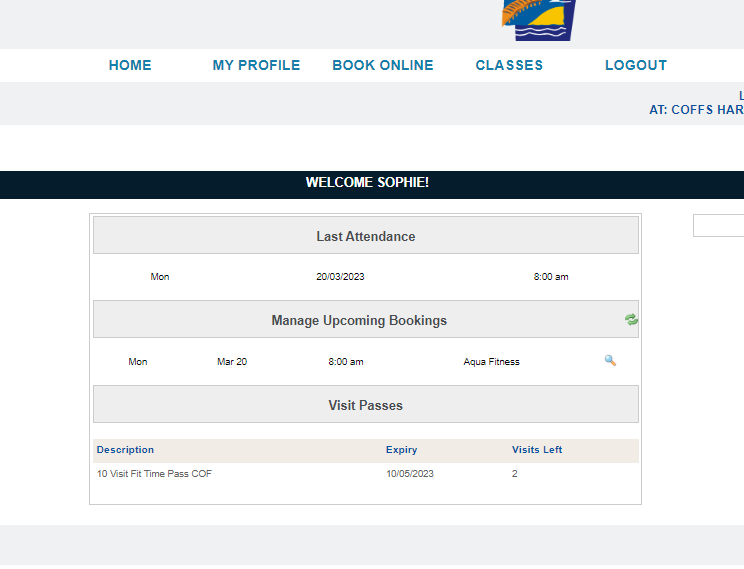
16. If you wish to cancel your booking giving at least 60 minutes notice click the small magnifying glass to the right of your booking.
Then click ‘Cancel booking’.